To create a post date randomizer for bulk updating post dates in WordPress, including randomizing the year for selected posts, you can use a custom PHP script. Below is an example of a function that will allow you to select a bulk set of posts by their IDs and change the year of the post date randomly:
<?php
// Add a custom bulk action to the post list area
function add_randomize_date_bulk_action($bulk_actions) {
$bulk_actions['randomize_post_dates'] = __('Randomize Post Dates', 'textdomain');
return $bulk_actions;
}
add_filter('bulk_actions-edit-post', 'add_randomize_date_bulk_action');
// Handle the bulk action to randomize post dates
function handle_randomize_date_bulk_action($redirect_url, $doaction, $post_ids) {
if ($doaction !== 'randomize_post_dates') {
return $redirect_url;
}
// Call the randomize function for the selected post IDs
randomize_post_dates($post_ids);
// Add a custom query parameter to show the result of the bulk action
$redirect_url = add_query_arg('randomized', count($post_ids), $redirect_url);
return $redirect_url;
}
add_filter('handle_bulk_actions-edit-post', 'handle_randomize_date_bulk_action', 10, 3);
// Show admin notice after randomization
function randomize_date_bulk_admin_notice() {
if (!empty($_REQUEST['randomized'])) {
$count = intval($_REQUEST['randomized']);
printf('<div id="message" class="updated notice is-dismissible"><p>' .
_n('%s post date has been randomized.', '%s post dates have been randomized.', $count, 'textdomain') .
'</p></div>', $count);
}
}
add_action('admin_notices', 'randomize_date_bulk_admin_notice');
// Function to randomize post dates for all post statuses (drafts and published)
function randomize_post_dates($post_ids = [], $start_year = 2014, $end_year = 2022) {
if (empty($post_ids) || !is_array($post_ids)) {
return false;
}
foreach ($post_ids as $post_id) {
// Get the current post
$post = get_post($post_id);
// If the post date is '0000-00-00 00:00:00' (common for drafts), use the current time
if ($post->post_date == '0000-00-00 00:00:00') {
$post_date = current_time('mysql');
} else {
$post_date = $post->post_date;
}
// Extract the current month, day, and time
$month_day_time = date('m-d H:i:s', strtotime($post_date));
// Generate a random year between the start and end year
$random_year = rand($start_year, $end_year);
// Create the new post date with the random year
$new_post_date = $random_year . '-' . $month_day_time;
// Make sure the date is formatted correctly
$new_post_date_gmt = get_gmt_from_date($new_post_date);
// Update the post date in the database
wp_update_post([
'ID' => $post_id,
'post_date' => $new_post_date,
'post_date_gmt'=> $new_post_date_gmt,
'edit_date' => true, // Ensure the date is updated even for drafts
]);
}
return true;
}
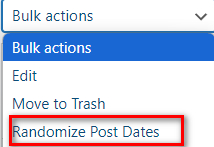
How it work:
- Go to Posts in the WordPress admin area.
- Select multiple posts using the checkboxes.
- In the “Bulk actions” dropdown, select Randomize Post Dates and click Apply.
- The post dates will be randomized for the selected posts.
The randomization of post dates works for all post statuses (including drafts)
How to setup:
Its so easy just add the code to function.php
Year Range: The random year range is now between 2014 and 2022 ($start_year = 2014 and $end_year = 2022).