Bulk post delete by URL is a feature or tool that allows WordPress users to delete multiple posts at once based on their URLs. This feature can be particularly useful in scenarios where users need to remove a large number of posts that share common URLs or patterns.However, it’s important to note that bulk post delete by URL is not a built-in feature of WordPress core. Instead, it typically refers to functionality provided by plugins or custom code that allows users to select multiple post URLs and delete them in bulk.
Method-1 (with plugin)
“Bulk Delete” is a popular WordPress plugin that provides users with advanced tools for managing and cleaning up their WordPress database. Developed by Sudar Muthu, this plugin offers a range of functionalities designed to help users delete posts, pages, custom post types, attachments, and more in bulk.
How to install a plugin
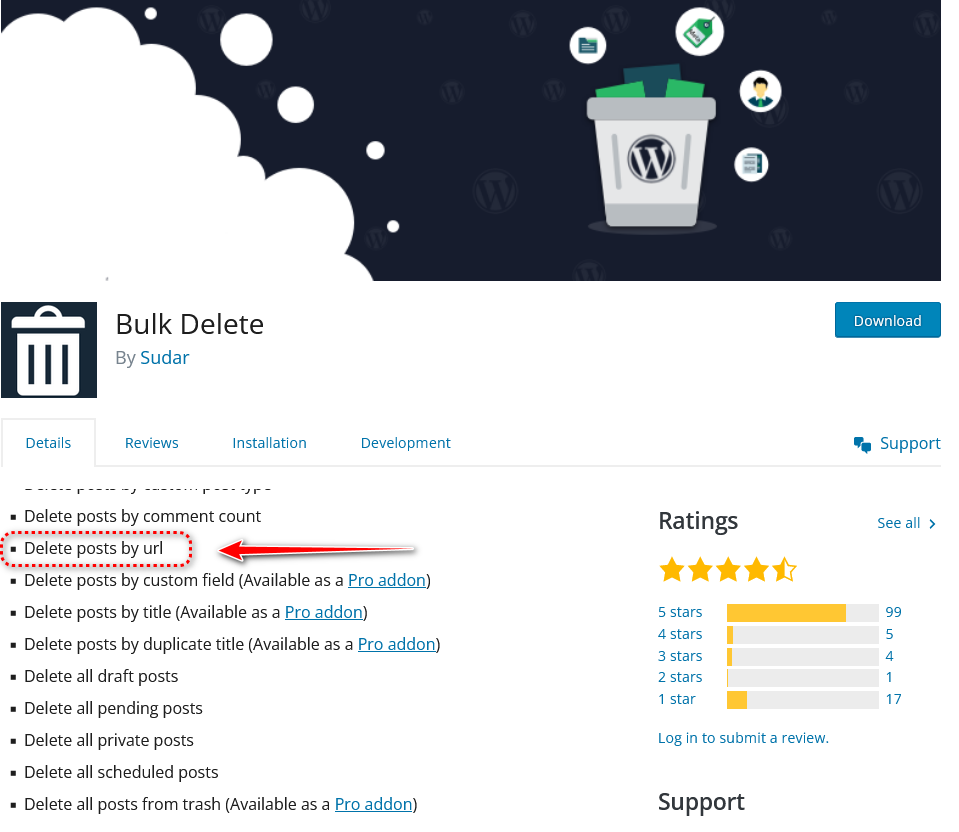
Bulk post delete by URL allows users to delete multiple posts at once, saving significant time compared to deleting posts individually. This is especially useful when managing websites with large amounts of content or when performing cleanup tasks.
After active the plugin go Bulk WP > Bulk delete posts and scroll down then find By URL

1. : In WordPress, moving content to the trash is a standard feature provided by the platform for posts, pages, and other content types. When you move a post or page to the trash, it is temporarily removed from the website but not permanently deleted. This allows you to restore it later if needed.
2.Delete permanently:permanently deleted from WordPress, it cannot be restored through the WordPress dashboard. Therefore, make sure you are certain about permanently deleting content before doing so. If you accidentally delete content, you may be able to restore it if you have a backup of your WordPress database.
method-2 (without plugin)
Bulk post deletion by URL in WordPress typically requires a custom solution , as WordPress doesn’t have built-in functionality for deleting posts based on URLs. However, you can achieve this through code by querying posts based on their URLs and then deleting them. Here’s a general approach using custom PHP code:
<?php
// Include WordPress functionality
require_once('wp-load.php');
// Define the URL of the posts you want to delete
$urls_to_delete = array(
'https://example.com/post-1/',
'https://example.com/post-2/',
// Add more URLs as needed
);
// Loop through each URL and delete corresponding posts
foreach ($urls_to_delete as $url) {
// Get post ID based on URL
$post_id = url_to_postid($url);
// Check if post exists
if ($post_id) {
// Delete post
wp_delete_post($post_id, true); // Set second parameter to true to bypass trash
echo "Post with URL '$url' deleted successfully.
";
} else {
echo "No post found with URL '$url'.
";
}
}
?>Instructions for using the above code:
- Replace
'https://example.com/post-1/','https://example.com/post-2/', etc., with the URLs of the posts you want to delete. - Place this PHP code in a new PHP file (e.g.,
delete_posts_by_url.php) in your WordPress root directory. - Run the PHP script by accessing it through your browser (e.g.,
https://example.com/delete_posts_by_url.php). This will execute the code and delete the specified posts.
Please exercise caution when running bulk operations like this, as there’s no undo functionality, and deleted posts cannot be easily recovered. Always back up your WordPress database before performing bulk operations. Additionally, ensure that you only delete posts that you’re certain you want to remove.
I get pleasure from, cause I discovered just what I was looking for. You have ended my four day long hunt! God Bless you man. Have a nice day. Bye